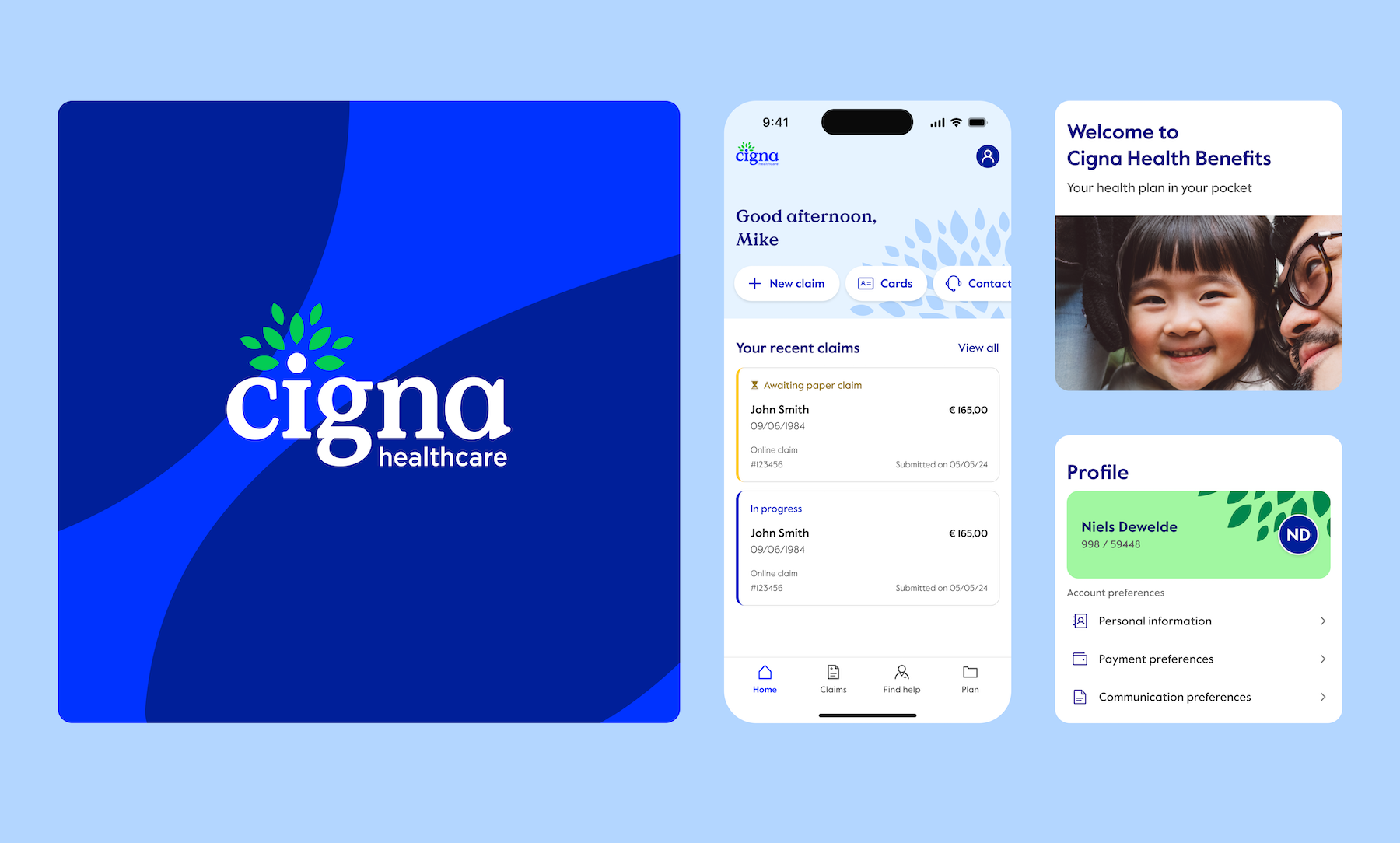Google's Gemini AI now gives rich photo descriptions, Apple lets users clone their voice in under a minute, and both companies are pioneering brain-computer interfaces. These innovations arrive just as the EU's new Accessibility Act comes into force, pushing the tech world toward a future where digital spaces work for everyone—not just the majority.
Global Accessibility Awareness Day 2025
Digital accessibility isn't just a technical challenge—it's about creating a world where everyone can participate fully in our increasingly connected lives. As we mark the 14th Global Accessibility Awareness Day (GAAD), the need for inclusive technology has never been more urgent. Recent studies show that 98.1% of homepages still have at least one accessibility failure—and with over one billion people worldwide living with disabilities—we need to make technology work for everyone.
The good news is that technology leaders are taking the next steps towards more innovative solutions to breaking down digital barriers. Let's look at how new advances are transforming the way we see, read, and interact with our devices.
Better Ways to See and Read
With low-contrast text being the most common accessibility failure (affecting 86.3% of websites), companies are stepping up with better solutions.
- Google's integration with Gemini AI transforms how screen readers work. Rather than just reading basic image descriptions, it can now provide rich details about photos—describing everything from the main subject to background scenery and even answering follow-up questions about what it sees. This addresses a critical gap, as missing image descriptions affect 66% of websites today.
- Apple's voice creation technology has made remarkable progress. Users can now create a natural-sounding digital version of their voice by reading just 10 sentences in under a minute, a dramatic improvement from the previous 15-minute process. For people losing their ability to speak, this means keeping their unique voice identity without an exhausting setup process.
- Android's new Outline Text feature creates clear borders around text against any background, replacing the old high-contrast mode with a more effective solution
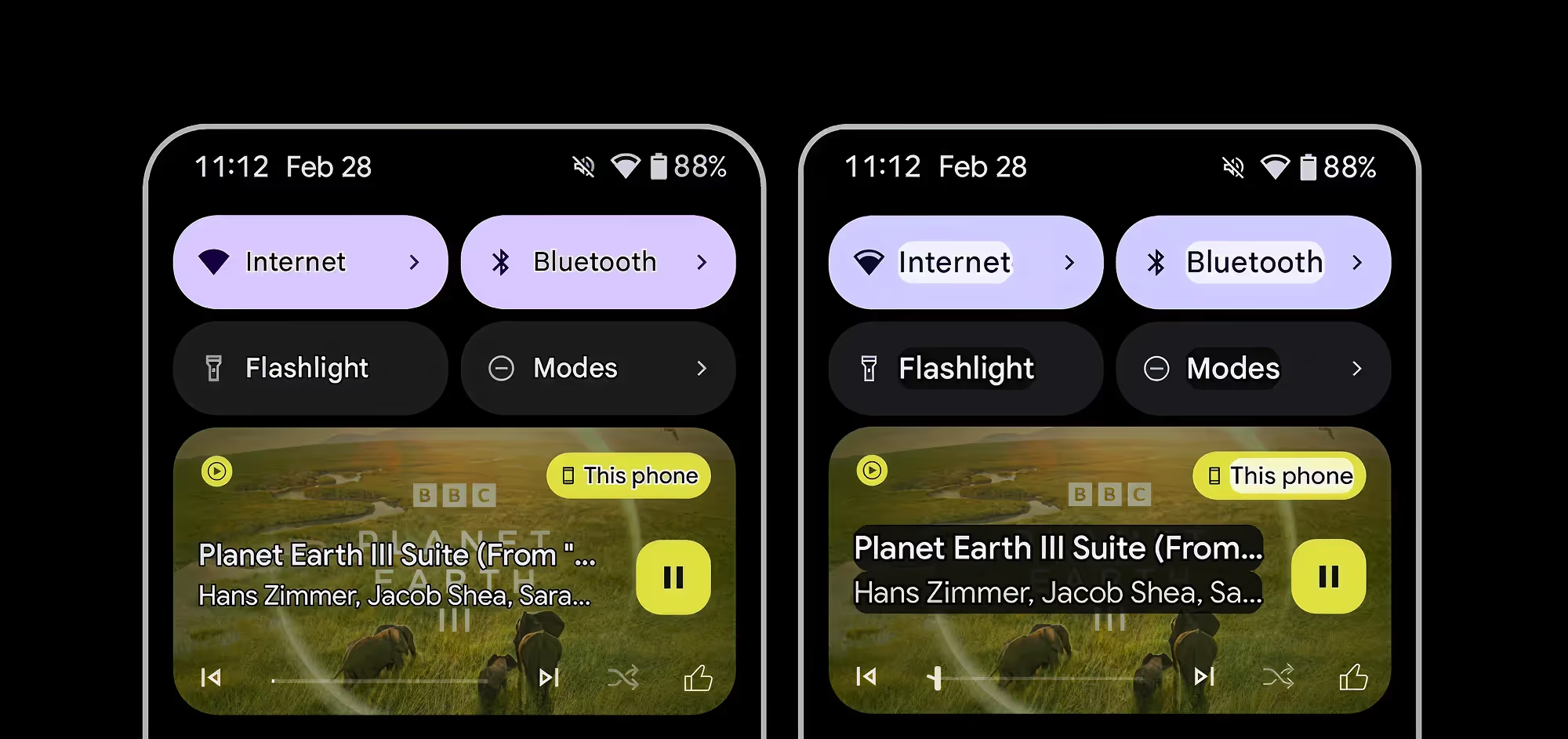
- Google's Simple View transforms complicated layouts into easy-to-navigate screens with larger buttons and clearer paths
- Chrome's smart zoom keeps websites looking good while making text bigger—no more broken layouts or horizontal scrolling
- Apple's new reading tool goes beyond basic text resizing, letting users customise fonts, colours, and spacing while offering natural-sounding voice playback
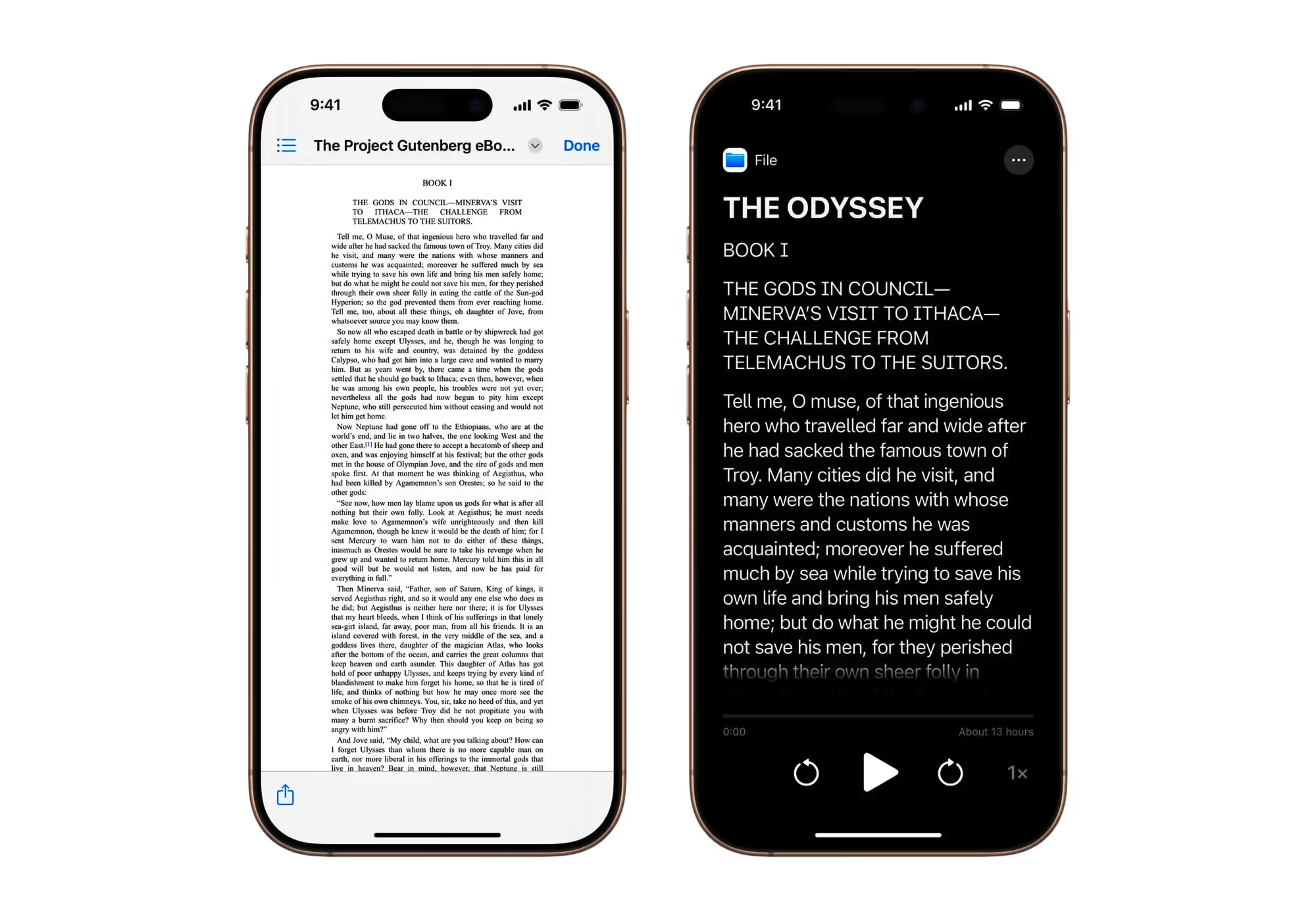
Knowing What Apps Can Do
Apple's new Accessibility Nutrition Labels in the App Store work like food labels—but instead of calories, they show which helpful features each app includes. Users can quickly see if an app supports screen readers, voice control, or custom display settings before downloading. This transparency helps address common accessibility gaps, which are widespread in mobile apps. According to The State of Mobile App Accessibility Report by Arctouch, only 2 out of 50 tested apps scored above 85% for accessibility compliance, highlighting why such transparency is needed.
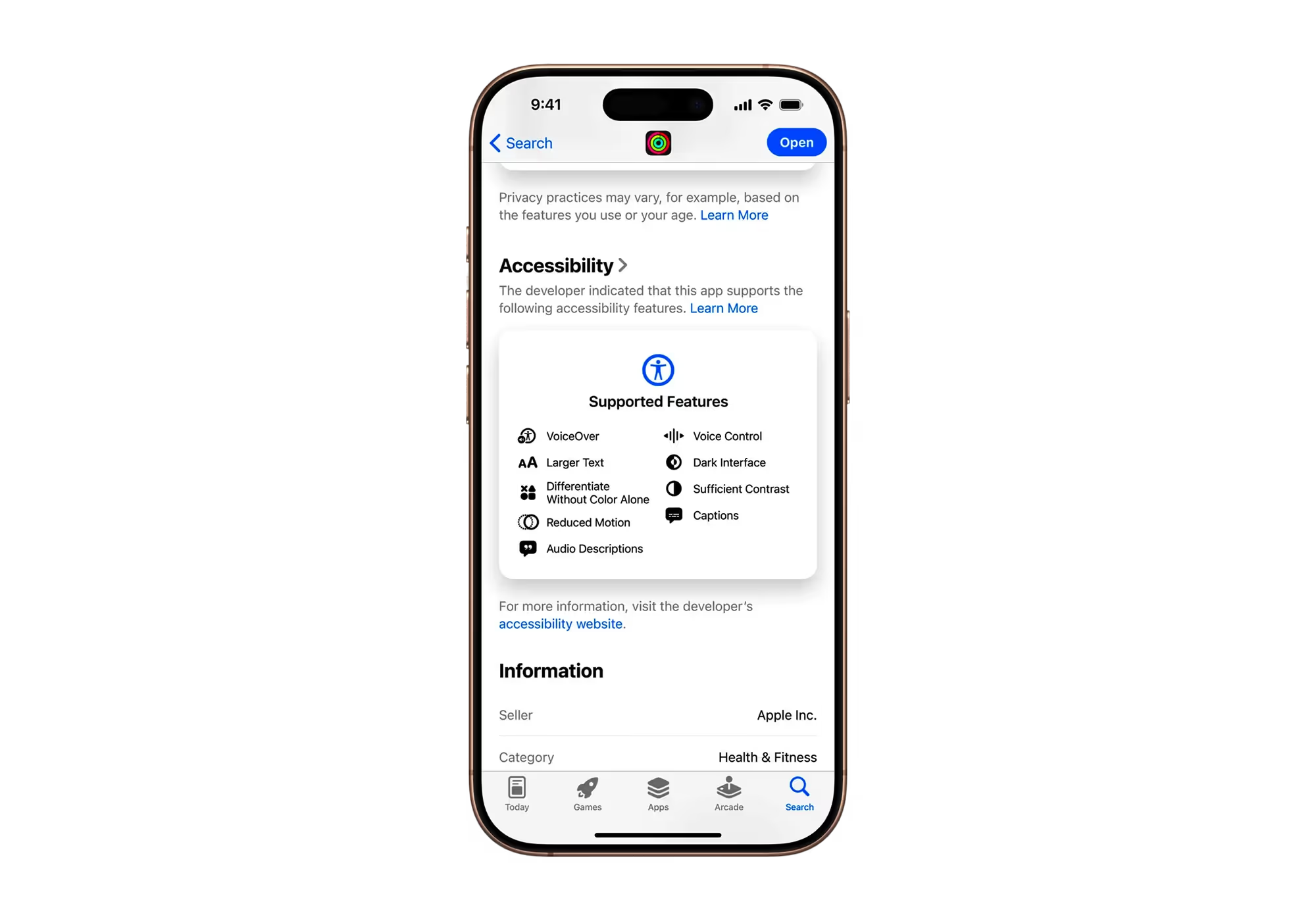
New Ways to Control Devices
Understanding that people have different needs, Apple and Google are expanding how we can interact with devices:
- Enhanced eye and head tracking lets you control your device with limited movements
- Ground-breaking support for Brain Computer Interfaces opens new possibilities for people with limited mobility
- Advanced Braille integration supports more file formats and quick-access commands, turning your phone (or other Apple device) into a full-featured Braille note taker.
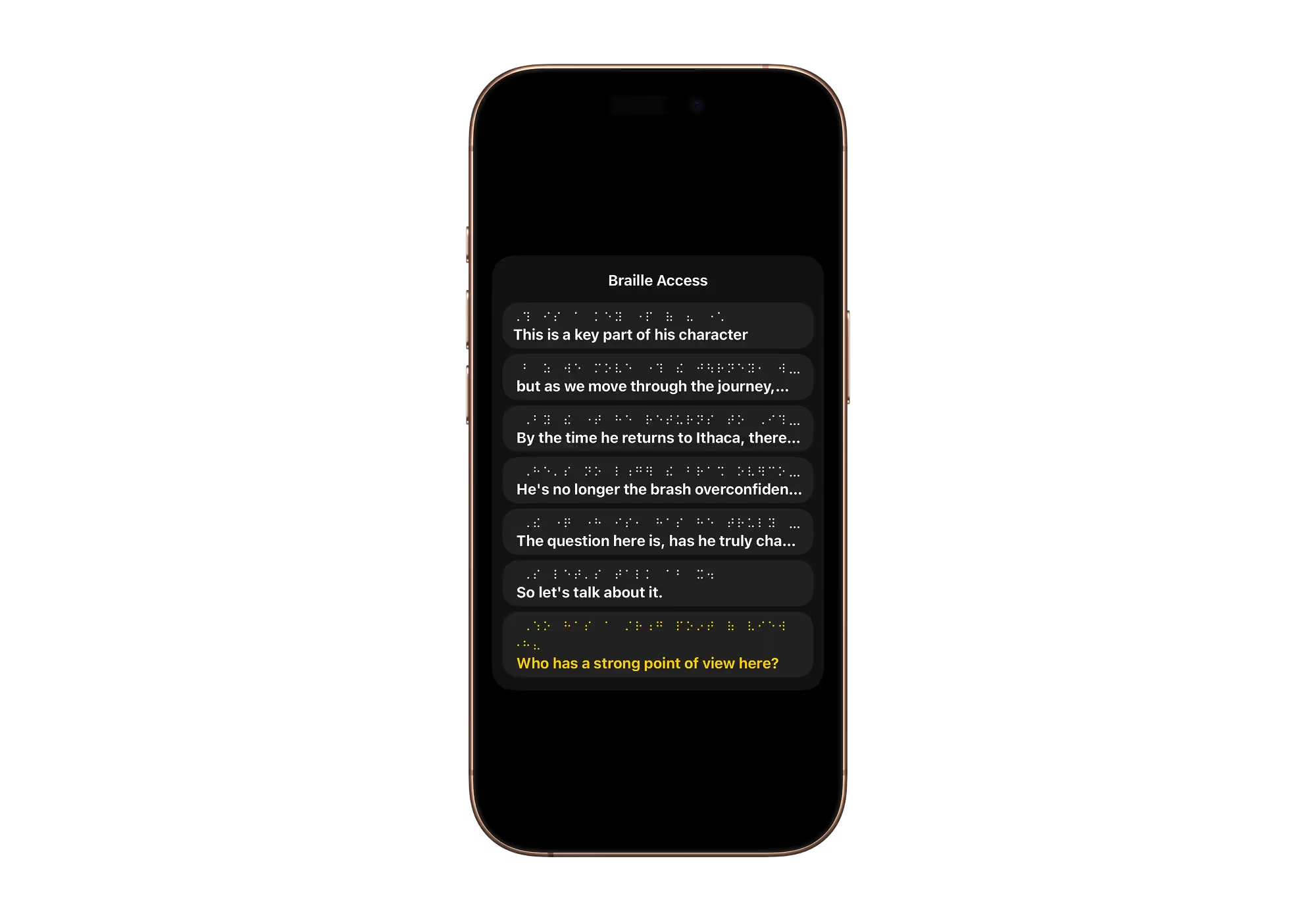
Sharing Settings Made Simple
A game-changing feature from Apple lets you temporarily share your accessibility settings across devices. Think of it like borrowing your preferences—making any device feel like home, whether you're using a friend's phone or testing a new device.

The European Accessibility Act: Are You Ready?
The European Accessibility Act, approved in 2019, will take effect on 28 June 2025. This law requires all new products and services in the EU market to meet accessibility standards. It's not just a regulation—it's a catalyst for creating technology that truly works for everyone.
These advances, combined with new legal requirements, show we're moving toward a more inclusive digital world. While smart technology opens up new possibilities, one thing remains clear: good design should work for all users from the start, with options to personalise when needed.
Whether you're looking to comply with new regulations or simply want to create better digital experiences for everyone, we're here to help. Our team can guide you through implementing these features and ensuring your products work for all users.
Stay ahead
of the game.
Sign up for our monthly newsletter and stay updated on trends, events and inspiring cases.
.avif)